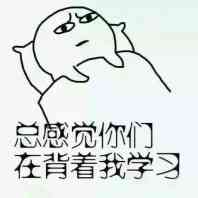OClint学习笔记
[TOC]
官方文档地址 : http://docs.oclint.org/en/stable/
一、简介
OCLint是一个静态代码分析工具,通过分析C、C++、Objective-C代码寻找潜在的问题,找出可能出现的潜在错误,减少复杂代码、冗余代码,提高代码质量。具有下面特点:
OCLint依赖于源代码的抽象语法数,检查高效并准确- 可以动态添加规则
- 通过配置命令行调用,有利于用户持续集成应用时对代码进行检查,维护成本很低
二、小试牛刀
OCLint提供Release版本的下载,Release版本使用方便但失去了自定义的功能。我们可以在https://github.com/oclint/oclint/releases 中找到所有历史的Release版本(包括源码)。
首先我们使用源码构建
1
2
31. cd oclint-scripts
2. ./make
3. cd ..检查是否构建成功
1
./build/oclint-<major>.<minor>.dev.<git-hash>/bin/oclint
使用oclint 、oclint-json-compilation-database和oclint-xcodebuild可以生成分析报告
使用oclint是最基础的用法
1
2
3
4
5
6
7
8
9
10
11
12
13
14
15
16
17
18
19
20
21
22
23
24
25
26
27
28
29
30
31用法:oclint [subcommand] [options] <source0> [... <sourceN>]
选项:
一般选项:
-help - 显示可用选项(帮助隐藏更多)
-help-list - 显示可用选项的列表(-help-list-hidden为更多)
-version - 显示此程序的版本
OCLint选项:
-R = <directory> - 将目录添加到规则加载路径
-allow-duplicated-violations - 在OCLint报告中允许重复的违例
-disable-rule = <rule name> - 禁用规则
-enable-clang-static-analyzer - 启用Clang静态分析器,并将结果集成到OCLint报告中
-enable-global-analysis - 编译每个源,并跨全局上下文进行分析(取决于源文件的数量,可能导致高内存负载)
-extra-arg = <string> - 附加到编译器命令行的附加参数
-extra-arg-before = <string> - 添加到编译器命令行的附加参数
-list-enabled-rules - 列出已启用的规则
-max-priority-1 = <threshold> - 允许的最大优先级1违例数
-max-priority-2 = <threshold> - 允许的最大优先级2违例数
-max-priority-3 = <threshold> - 允许的最大优先级3违例数
-no-analytics - 禁用匿名分析
-o = <path> - 将输出写入<path>
-p = <string> - 构建路径
-rc = <parameter> = <value> - 覆盖规则的默认行为
-report-type = <name> - 更改输出报告类型 如html
-rule = <rule name> - 显式选择规则
-p <build-path>用于读取编译命令数据库。oclint-json-compilation-database提供了一个简便的方式使用
oclint。从oclint命令看到我们要给每个源文件设置参数,这对含有大量文件的工程来说使用oclint命令是否麻烦。幸运的是clang在编译的时候会生成JSONCompilationDatabase.json文件 http://clang.llvm.org/docs/JSONCompilationDatabase.html ,这个文件中含有各个文件的编译参数。1
2
3
4
5
6
7
8
9
10
11
12
13
14
15
16
17使用方法: oclint-json-compilation-database [-h] [-v] [-debug] [-i INCLUDES]
[-e EXCLUDES]
[oclint_args [oclint_args ...]]
OCLint for JSON Compilation Database (compile_commands.json)
positional arguments:
oclint_args arguments that are passed to OCLint invocation
optional arguments:
-h, --help show this help message and exit
-v show invocation command with arguments
-debug, --debug invoke OCLint in debug mode
-i INCLUDES, -include INCLUDES, --include INCLUDES extract files matching pattern 这些文件是JSONCompilationDatabase.json记录的
-e EXCLUDES, -exclude EXCLUDES, --exclude EXCLUDES
remove files matching pattern
oclint-xcodebuild对于使用Xcode的程序员来说带来极大的方便,它从Xcode编译日志中提取编译参数生成compile_commands.json。(另外xcpretty可以直接生成JSONCompilationDatabase.json)可以使用配置文件统一oclint的参数,有利于CI的配置修改。配置文件的文件名
.oclint,如下面这个例子1
2
3
4
5
6
7
8
9
10
11
12
13rule-configurations:
- key: CYCLOMATIC_COMPLEXITY
value: 15
- key: NPATH_COMPLEXITY
value: 30
- key: LONG_LINE
value: 150
output: oclint.html
report-type: html
max-priority-1: 2000
max-priority-2: 4000
max-priority-3: 6000
enable-clang-static-analyzer: false
三、渐入佳境
学会使用规则
设定规则的阈值,
oclint的规则是用dylib的形式存在的,开发人员可以自定义自己的规则并把其编译成dylib。默认在安装时oclint给我们提供了大量的规则,这些默认规则的dylib放在安装目录下lib/oclint/rules。有些规则可以设置阈值,只有当代码中超出设置的阈值时才认为违反了这个规则。如CyclomaticComplexityRule(用来评价函数的圈负责度),可以使用rc参数1
2-rc <threshold_name>=<new_value>
-rc CYCLOMATIC_COMPLEXITY = 15 -rc LONG_LINE = 50下面列出所有可以配置阈值的默认规则
| 名称 | 描述 | 默认阈值 |
| ———————– | —————————- | —- |
| CYCLOMATIC_COMPLEXITY | 方法的循环复杂性(圈负责度) | 10 |
| LONG_CLASS | C类或Objective-C接口,类别,协议和实现的行数 | 1000 |
| LONG_LINE | 一行代码的字符数 | 100 |
| LONG_METHOD | 方法或函数的行数 | 50 |
| LONG_VARIABLE_NAME | 变量名称的字符数 | 20 |
| MAXIMUM_IF_LENGTH |if希块的行数 | 15 |
| MINIMUM_CASES_IN_SWITCH | switch语句中的case数 | 3 |
| NPATH_COMPLEXITY | 方法的NPath复杂性 | 200 |
| NCSS_METHOD | 一个没有注释的方法语句数 | 30 |
| NESTED_BLOCK_DEPTH | 块或复合语句的深度 | 5 |
| SHORT_VARIABLE_NAME | 变量名称的字符数 | 3 |
| TOO_MANY_FIELDS | 类的字段数 | 20 |
| TOO_MANY_METHODS | 类的方法数 | 30 |
| TOO_MANY_PARAMETERS | 方法的参数数 | 10 |可以使用
-rule <rule name>选择规则,-disable-rule <rule name>屏蔽规则。也可以在配置文件.oclint中配置:1
2
3
4
5rule-paths:
- /path/to/rules
rules:
disable-rules:
- GotoStatement
1
2
3
4
5
6
7
8
9
10
* 学会设置正确的OCLint检查结果输出格式
OCLint可以输出各种格式的结果文件,包括`html、JSON、PMD、Text、Xcode、XML`,你甚至可以自定义输出格式只要重写libReporter生成一个动态连接口dylib即可。
可以通过参数`-report-type <report name>`。也可以在配置文件`.oclint`中配置:
```yaml
output: oclint.html
report-type: html
OCLint中内置的检查规则
可以在(http://docs.oclint.org/en/stable/rules/index.html)中查看所有内置规则,以及他们的详细描述
学会屏蔽某些警告
我们已经知道可以通过设置阈值来屏蔽某些过于严格的校验,但即便如此我们还是会想去掉更多的警告,值留下那些我们真正关心的警告。
直接修改那些规则的源码,重新生成dylib规则
直接删去这条规则,过在配置中屏蔽它
使用注释(用例屏蔽代码中个别地方),粒度最细的一种屏蔽警告,但其对源代码有所侵入,如下:
1
__attribute__ ((annotate (“oclint:suppress [unused method parameter]” ))))
注释影响的范围同其位置相关,如注释添加到方法声明,则抑制会影响方法,其整个内容包括其所有参数,语句,表达式,局部变量等。如下例:
1
2
3
4
5
6
7
8
9
10
11
12
13
14
15
16
17
18
19
20
21
22
23
24bool __attribute__((annotate("oclint:suppress"))) aMethod(int aParameter)
{
// warnings within this method are suppressed at all
// like unused aParameter variable and empty if statement
if (1) {}
return true;
}
- (IBAction)turnoverValueChanged:
(id) __attribute__((annotate("oclint:suppress[unused method parameter]"))) sender
// suppress sender variable
{
int i; // won't suppress this one
[self calculateTurnover];
}
- (void)dismissAllViews:(id)currentView parentView:(id)parentView
__attribute__((annotate("oclint:suppress")))
// again, suppress the warnings for entire method
{
[self dismissTurnoverView];
// plus 30+ lines of code of dismissing other views
}可以使用
//!OCLINT对行进行注释, 基于注释的抑制不关心违反类型或违反的数量,它只是忽略该特定行上的每个警告1
2
3void a() {
int unusedLocalVariable; //!OCLINT
}
四、知其所有然
—、 理解AST
OCLint依赖于源代码的抽象语法树(AST),AST是分析的核心。开源的Clang是oclint获得AST的依赖工具。(关于如何从clang获得AST这里有一个很好的视频https://www.youtube.com/watch?v=VqCkCDFLSsc&feature=youtu.be),相关讲解https://jonasdevlieghere.com/understanding-the-clang-ast/
理解Clang AST
1 | clang -Xclang -ast-dump -fsyntax-only test.cpp // 可以在命令行执行它,直观的看一下一段测试代码的AST结构 |
ASTContext保存着一些未在AST节点当中的上下文信息,AST的构建主要是三个工具类declarations、statements 、types。这三个类构建出语法树上的各个节点,但是他们之间没有相同的接口用于遍历,每个类型有自己的遍历方法。每个节点有自己的 SourceLocation class(其实就是源代码中的位置)。相关链接:http://clang.llvm.org/docs/IntroductionToTheClangAST.html
想对源代码进行分析,遍历查找AST中节点十分重要。Clang提供了两种遍历查找AST的方式,RecursiveASTVisitor 和ASTMatchers。
所谓recursiveASTVisitor其实就是Clang的一个AST的FrontendAction的概念,由于Clang的语法树的节点元素没有一个公共的继类,所以树的遍历算法与经典树算法不同,AST节点有很多种,每种节点又有数目众多的访问方法,所以AST上遍历是一件很麻烦的事情,但它这么设计其实不是让我们遍历数,而是方便我们做一些事情。比如找到一个类型的定义,这样我们只要关心与定于相关的节点部分即可。使用RecursiveASTVisitor我们只要给出我们要找的节点是什么调用相关类型,遍历部分有ASTFrontendAction和ASTConsumer完成。
ASTMatchers是定义了一种称为 domain specific language(领域明确语言?DSL)的模式语言,用于匹配在AST中的一段代码节点。
This DSL is written in and can be used from C++, allowing users to write a single program to both match AST nodes and access the node’s C++ interface to extract attributes, source locations, or any other information provided on the AST level.
DSL模式语言是一些固定函数的组合,匹配语言阅读起来很明确,但记忆和学习DSL的匹配器真是酸爽 (>д<)。系统定义的匹配器罗列见http://clang.llvm.org/docs/LibASTMatchersReference.html#recordDecl0Anchor,也可以自定义匹配器见http://clang.llvm.org/docs/LibASTMatchers.html#astmatchers-writing。
举个栗子:
recordDecl()可以匹配所有类的声明,要找到名为“Foo”的声明可以使用recordDecl(hasName(“Foo”)),如果在加上从“Bar”继承的,可以写作recordDecl(hasName(“Foo”), isDerivedFrom(“Bar”))。
如何利用这些匹配器写出我们想要的查找模式,官方给出一个指导:
二、OCLint代码源码结构
OCLint的源码结构比较清晰( ̄ω ̄ )。driver目录下是整程序的驱动部分,从main函数开始可以看到整个过程。
| 目录结构 | 调用关系 |
|---|---|
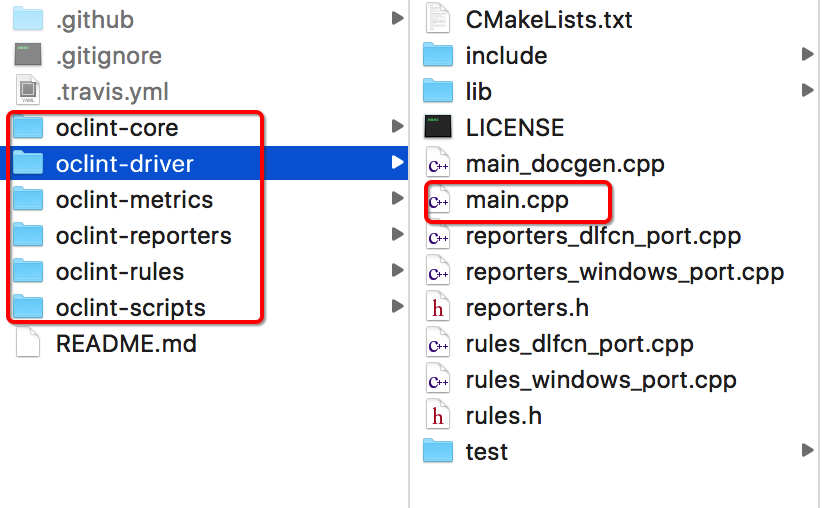 |
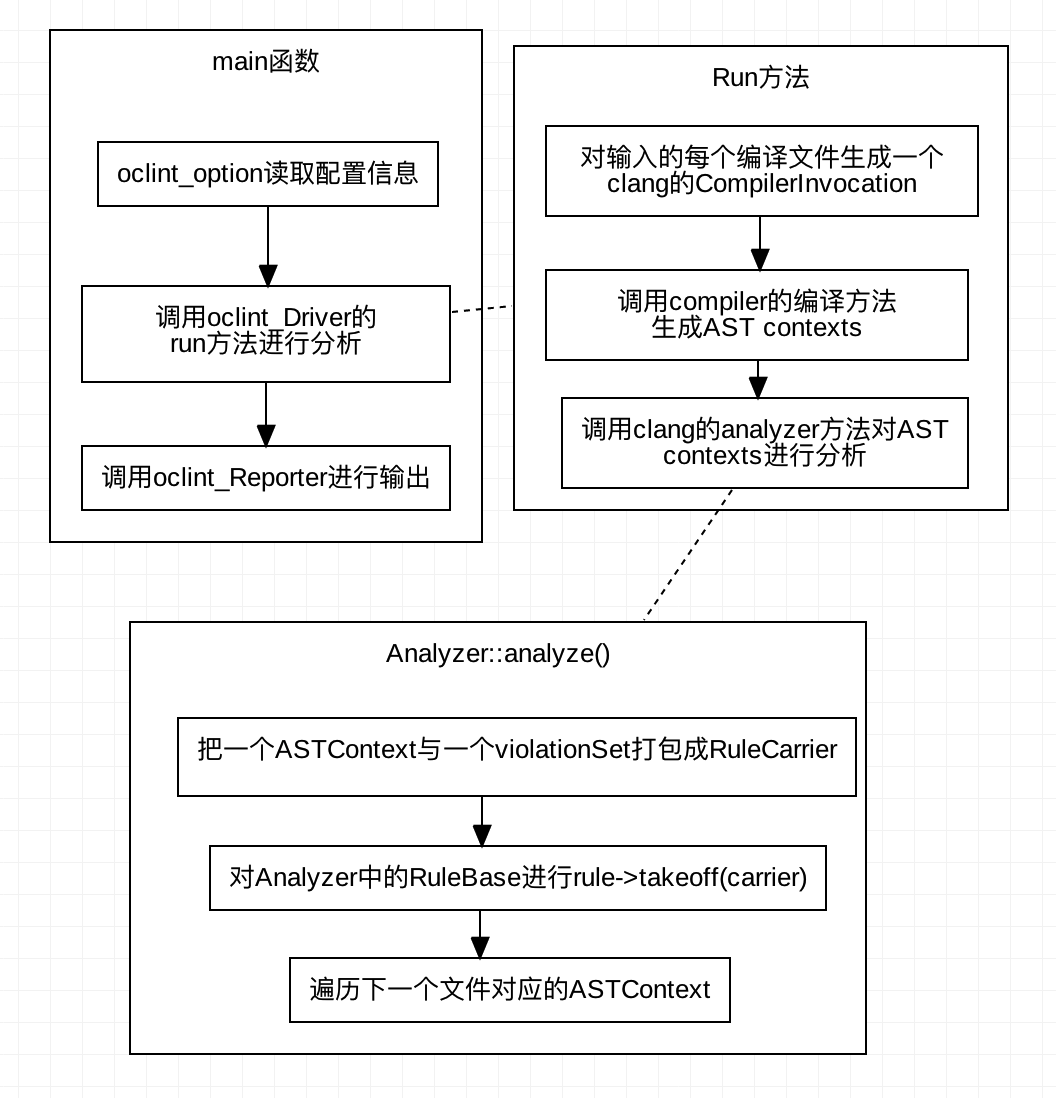 |
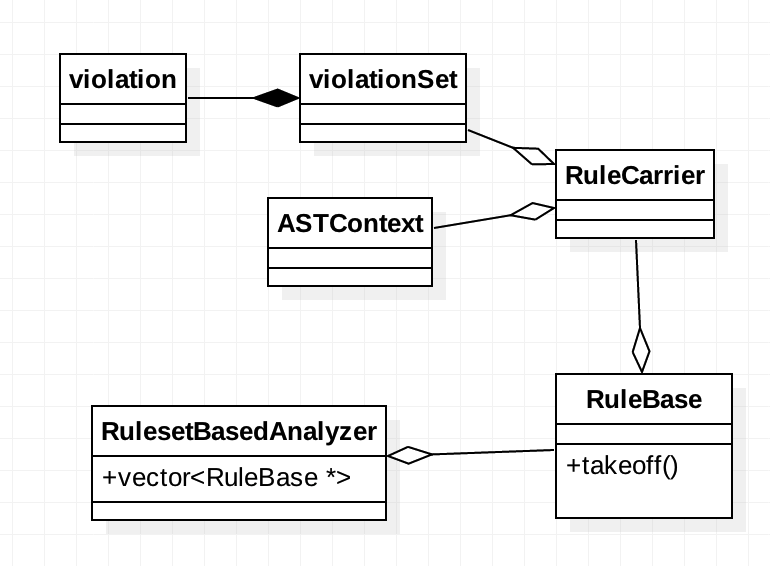 |
从上图可以看到analyzer会调用rule的takeoff方法,所有rule的基类都是 RuleBase。 RuleBase含有一个 RuleCarrier的成员,它包含了每个文件对应的 ASTContext和一个violationSet用来存储违反规则的检查输出信息。每个Rule所做的事情其实就是检查其成员RuleCarrier.ASTContext,如果发现有违反规则的地方就把结构输到RuleCarrier.violationSet中。从RuleBase继承实现自己的规则是最灵活的,但是也最复杂的。可以从三个派生类继承AbstractSourceCodeReaderRule, AbstractASTMatcherRule,AbstractASTVisitorRule。 AbstractSourceCodeReaderRule是对代码中每一个行进行扫描,子类处理eachline即可。后面两个分别对应Clang提供了两种遍历AST的方式,对照源代码和RecursiveASTVisitor 和ASTMatchers即可理解OCLint的核心处理逻辑。
五、高级功能-自定义规则
有前一个小节我们知道OCLint结合Clang的RecursiveASTVisitor 和ASTMatchers提供了两个rule的抽象类AbstractASTMatcherRule,AbstractASTVisitorRule便于我们写自己的规则。
继承AbstractASTVisitorRule
大多数规则都是这种实现方式,我们只要重写我们关系的语法片段即可,比如我们想要检查所有if语句的语法规则就可以复写VisitIfStmt方法
1
2
3
4
5bool VisitIfStmt(IfStmt *ifStmt)
{
// do stuff with this if statement
return true;
}再比如我们想要分析一个Objective-C 方法
1
2
3
4
5bool VisitObjCMethodDecl(ObjCMethodDecl *decl)
{
// analyze decl
return false;
}继承AbstractASTMatcherRule
使用match写规则更加简洁清晰,继承AbstractASTMatcherRule重写setUpMatcher方法,在其中添加查找模式,并绑定一个唯一的ID。
每当匹配到一个会调用callback,我们需要重写callback对查找结果进行处理。可以查看OCLint的BitwiseOperatorInConditionalRule规则源码学习AbstractASTMatcherRule。
使用scaffoldRule快速创建规则
scaffoldRule是一个Python命令行工具,它使用模板(在./oclint-rules/template/目录下)的方式生成对应类型的规则文件(.h .cpp)。脚本的具体参数有:
1
2
3
4
5
6
7
8
9
10
11
12
13
14
15
16用法: scaffoldRule [-h] [-t {Generic,SourceCodeReader,ASTVisitor,ASTMatcher}]
[-c RULE_CATEGORY] [-n RULE_NAME] [-p {1,2,3}] [--test]
[--no-test]
class_name
位置参数:
class_name 规则的名字
可选参数:
-h, --help 显示命令的帮助信息并退出命令
-t {Generic,SourceCodeReader,ASTVisitor,ASTMatcher}, --type {Generic,SourceCodeReader,ASTVisitor,ASTMatcher} 规则类型
-c RULE_CATEGORY, --category RULE_CATEGORY
-n RULE_NAME, --name RULE_NAME
-p {1,2,3}, --priority {1,2,3}
--test Generate a test for the new rule (default)
--no-test Do not generate a test for the new rule
编译规则
使用OCLint提供的
build_dynamic_rule可以吧自定义规则编译成dylib, 并与LLVMSupport,clangASTMatchers,OCLintMetric,OCLintUtil, 和OCLintCore链接,放入/lib/oclint/rules 目录下编译规则并不需要把整个OCLint重新编译,可以利用cmake生成一个xcode的工程选择自己的规则进行编译
1
2
3
4
5
6保证OCLint已经执行过一次全部编译
cd OCLint根目录
mkdir oclint-xcoderules
cd oclint-xcoderules
./create-xcode-rules.sh
在oclint-xcoderules就会生成xcode工程文件了咦?哪来的create-xcode-rules.sh脚本?好吧要自己建立一个shell脚本文件,内容如下:
1
2! /bin/sh -e
cmake -G Xcode -D CMAKE_CXX_COMPILER=../build/llvm-install/bin/clang++ -D CMAKE_C_COMPILER=../build/llvm-install/bin/clang -D OCLINT_BUILD_DIR=../build/oclint-core -D OCLINT_SOURCE_DIR=../oclint-core -D OCLINT_METRICS_SOURCE_DIR=../oclint-metrics -D OCLINT_METRICS_BUILD_DIR=../build/oclint-metrics -D LLVM_ROOT=../build/llvm-install/ ../oclint-rules
###六、CI中添加OCLint
不用再次编译即可获得
JSONCompilationDatabase.json,可以缩短时间16倍1
2422.36s user 276.77s system 509% cpu 2:17.33 total
25.51s user 4.71s system 327% cpu 9.215 total./doOCLint.sh 73.90s user 3.39s system 137% cpu 56.224 total
1
2
3
4
5
6
7
8
9
10
11
12
13
14
15
* 我们的工程文件太大了(JSONCompilationDatabase.json 28M)导致oclint-json-compilation-database参数过长,报告如下错误:
```shell
File "/usr/local/bin/oclint-json-compilation-database", line 87, in <module>
exit_code = subprocess.call(oclint_invocation, shell=True)
File "/usr/local/Cellar/python/2.7.12/Frameworks/Python.framework/Versions/2.7/lib/python2.7/subprocess.py", line 523, in call
return Popen(*popenargs, **kwargs).wait()
File "/usr/local/Cellar/python/2.7.12/Frameworks/Python.framework/Versions/2.7/lib/python2.7/subprocess.py", line 711, in __init__
errread, errwrite)
File "/usr/local/Cellar/python/2.7.12/Frameworks/Python.framework/Versions/2.7/lib/python2.7/subprocess.py", line 1343, in _execute_child
raise child_exception
OSError: [Errno 7] Argument list too long解决方法是:拆分JSONCompilationDatabase.json为多个小文件